The Internet is a countless number of physical devices (servers, computers, tablets, etc.) connected to each other in a network. Any website on the Internet is actually located on a physical device. Each device has its own unique number — an IP address of the type 123.123.123.123.
To access the site, you need to know the IP address of the device on which this site is located. Now imagine how many websites you visit per day and how many numbers you would have to memorize. Of course, this is unrealistic. Therefore, for the convenience of working on the Internet in the 80s, a domain name system was created - DNS (Domain Name System). Its meaning is that each digital IP address is assigned a clear letter name (domain). For example, the IP address of the server 142.250.145.102 corresponds to the domain google.com . When you enter a domain name in the browser, DNS servers automatically convert it to an IP address. The domain is translated into an IP address by the DNS system, and you get to the desired site.
Thus, DNS is a system that allows the browser to find the site requested by the user by domain name.
The domain name service works thanks to DNS servers. It is these vital "programs" that store correspondence tables of the form "domain name" — "IP address". In addition, DNS servers are used to store domain resource records. There are a huge number of DNS servers on the Internet and each performs its function in the common system. The Domain Name System service is necessary so that we can easily find our sites without memorizing strings of numbers.
The principle of DNS operation is similar to searching and calling contacts from the phone book of a smartphone. We look for a name, click "call", and the phone connects us to the desired subscriber. It is clear that the smartphone does not use the person's name itself during the call, the call is possible only by phone number. If you enter a name without a phone number, you will not be able to call the person.
So it is with the site. Each site name corresponds to a set of numbers in the format XXX.XXX.XXX.XXX. Each octet of the address occupies exactly one byte, so the numbers are relevant only in the range from 0 to 255. This set is called an IP address, an example of a real IP address is 192.168.0.154 or 203.113.89.134. When a user enters a site name in the browser address bar, for example google.com the computer requests the IP address of this site on a special DNS server and, after receiving the correct response, opens the site itself.
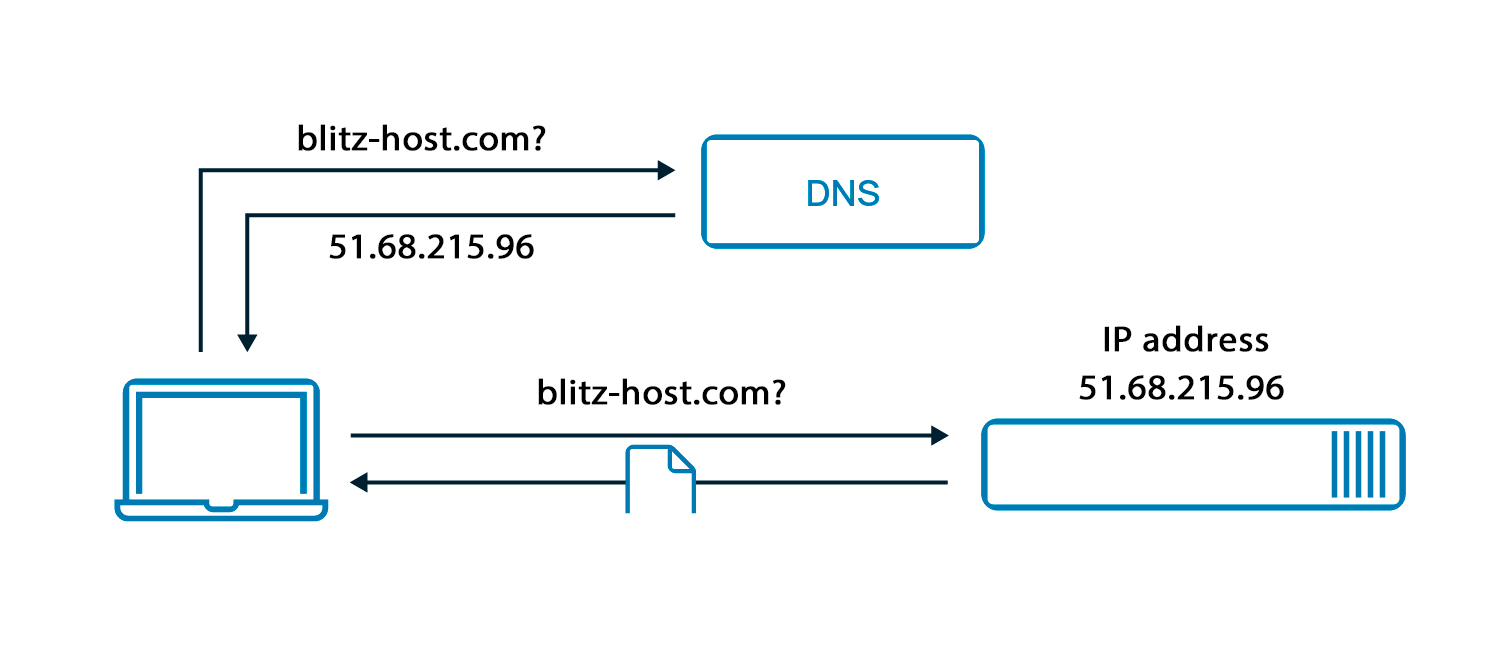
The DNS system is based on root servers, of which there are only 13. To increase the stability of the system, copies of them were created in different countries. Each copy is assigned the same DNS server IP as the main device.
Official information about where a particular active DNS root server is located and who owns it is published on the website Associations of operators of DNS Root Servers.
| Host | Operator |
| a.root | VeriSign, Inc. |
| b.root | Information Sciences Institute |
| c.root | Cogent Communications |
| d.root | University of Maryland |
| e.root | NASA Ames Research Center |
| f.root | Internet Systems Consortium, Inc. |
| g.root | Defense Information Systems Agency |
| h.root | U.S. Army Research Lab |
| i.root | Netnod |
| j.root | VeriSign, Inc. |
| k.root | RIPE NCC |
| l.root | ICANN |
| m.root | WIDE Project |
A (address record) is an address record that indicates the correspondence between a domain name and an IP address (IPv4). On a VPS, you can set up multiple A-records if, for example, you have several web servers processing requests for the same domain. Such a record is called round-robin. In this case, the domain name is converted to an IP address in an arbitrary order with an equal probability of distribution.
AAAA (IPv6 address record) — similar to the A record, but indicates the matching of the domain name for IPv6.
CNAME (canonical name record) is a record that allows you to assign a canonical domain name for an alias (single—level redirection). It is used for inheritance by one domain of all resource records of another domain, with the exception of NS. For example, if it is necessary for test.mydomain.com the same DNS settings were applied as for mydomain.com , it is necessary to specify mydomain.com as a CNAME record.
DKIM signature (DomainKeys Identified Mail) is an e—mail authentication technology that allows you to verify the authenticity of the sender. DKIM adds a digital signature to the message, certifying that the message actually came from a mailbox on the specified domain. The presence of DKIM increases the recipient servers' trust in the message and thereby reduces its chances of ending up in the Spam folder or being rejected by the receiving server altogether.
MX (mail exchange) is a record indicating the address of the mail gateway for the domain. It consists of two parts: the priority (the higher the number, the lower the priority) and the node address.
NS (name server/name server) — indicates the DNS server serving this domain, i.e. indicates the servers to which the domain is delegated. This type of record is critically important for the functioning of the domain name system itself.
PTR (pointer) is a record that "associates" an IP address with a domain name. Many mail servers, when filtering incoming mail from spam, check for the presence of a PTR record and its correspondence with the name of the sending server.
SOA (Start of Authority/initial zone entry) — the entry describes the basic/initial settings of the zone, defines the area of responsibility of this server. There should be only one SOA record for each zone.
The SPF record (sender policy framework) is used to protect the domain from forgery. The SPF specifies a list of trusted servers (IP addresses) from which mail from this domain can be sent to prevent the possibility of sending spam on your behalf.
SRV (server selection) — this type of record indicates the servers that provide certain services in this domain (for example, Jabber).
The TXT record contains auxiliary information about the domain (recording arbitrary binary data). The TXT record is used, for example, to specify SPF records.